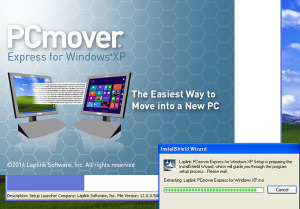Many people get so used to being warned about suspicious files they may receive via email that they become bored with it. I know that we almost get too curious about certain things sent to us, or links that crop up on social media.
It is important to remember though, that if you don’t recognise the sender, or web site you are about to visit, it’s probably best not to click on such links. This is in the same way you’d do with junk mail sent through your letterbox in that you’d probably bin it straight away… you have to do the same thing with digital media. Take a step back before clicking or opening anything and think twice beforehand.
Unfortunately, Windows systems are still more frequently targeted compared with Mac or Linux but that doesn’t mean we should be any less vigilant!
Get yourself protected by downloading antivirus protection; see the following page for more info!
And if in doubt trash it, don’t open the attachment, or click on the link. If it’s really important the sender will contact you again.