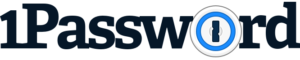Following on from some recent work undertaken, it’s worth posting a little reminder that a simple account password is no longer sufficient to secure your most important accounts.
It’s always a good idea to check and secure your passwords from time to time. Some simple steps to assist with this are listed below:
1. Do not use simple passwords, shorter than 8 characters. Try and use special characters where possible, and lower and upper case characters too.
2. Do not use family names, pets names, dates of birth, or anything that could be pinpointed to your place of residence.
3. Use a 2 factor authentication (2FA) solution where you have the option to. A good introduction to this can be viewed here: https://go.frantik.it/2intro
For further assistance with account security or online safety, please take a look at the Frantik web site and get in touch!
You can also sign up for our Newsletter where we’ll occasionally share important updates such as this. You can sign up here.
To help remember longer and harder to remember passwords, we would also recommend using a password vault. We wrote a post on that recently: Time to get a Password Manager – 1Password tested!
Thanks for reading 🙂