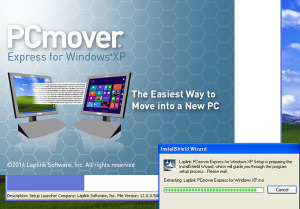 This took us some digging to work out how to get working as Microsoft have failed somewhat to explain that Microsoft Easy Transfer Wizard does NOT work to transfer files from Windows XP to 8.1.
This took us some digging to work out how to get working as Microsoft have failed somewhat to explain that Microsoft Easy Transfer Wizard does NOT work to transfer files from Windows XP to 8.1.
It seems that Microsoft have partnered with Laplink to provide a version of PCMover Express for FREE which allows you to quite simply transfer all your files and documents from your PC running XP, to your PC running Windows 8.1.
Microsoft had hit a large backlash from users when they realized it had left them without any way of transferring files easily between computers when upgrading.
The tool works well and we have recently used it to migrate data for a client. It uses a Wizard to run.
We used the software to migrate data directly over our network with success.
Note: Will run only if source PC is Windows XP and destination PC is Windows 7, 8, or 8.1. The free data transfer will not migrate your apps although the Professional app (paid for) will transfer compatible apps).