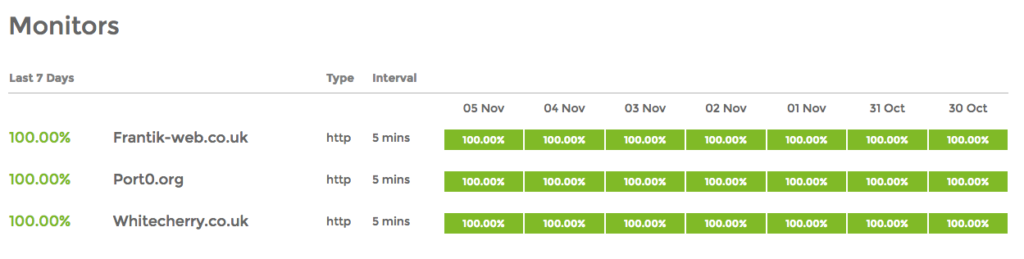This is a much discussed subject but we wanted to share the must have plugins you definitely need to install having first installed WordPress.
Having a whole site running off WP is a much debated topic but the ease of use and endless addons you can install to get your site to do pretty much whatever you like, is just one of the reasons why WP is one of the most used off the shelf content management systems currently available.
- NextScripts: Social Networks Auto-Poster
Everyone has either a Twitter or Facebook account and the easiest way to get your blog post shared on either is by using this plugin. Yes WP does it natively, no it’s not the greatest. We use this plugin on every WP site we configure and it’s ease of use and simplicity is why it’s on our list. PS. It does share to so many other websites too…
Link: http://go.frantik.it/wpshare
2. Shareaholic
Everyone loves to share content. This plugin adds cool share buttons to your blog posts and also allows you to monetize your content (optional). We’re mainly including it here due to the buttons, and the ability to customize and use URL shorteners to track click throughs.
Link: http://go.frantik.it/wpbuttons
3. UpdraftPlus – Backup/Restore
We’re surprised that WP doesn’t have native backup tools, allowing you to backup to external cloud storage or FTP sites. We’re sure it’ll come in future updates but for now, this nifty plugin does the trick. The free option gives you the ability to schedule backups to remote storage with completion/failure notifications. A must to ensure that your site’s files and database are backed up safe and sound!
Link: http://go.frantik.it/wpbackup
4. Disqus
WordPress’s built in comment system is OK, but not brilliant. It works in the most part but Disqus has been doing a better job of it for a long time. It allows better customization and many more configuration options than included with the basic WP install.
Link: http://go.frantik.it/wpcomments
5. Askimet
Everyone hates spam, especially spam comments. We’re sure you’ve been on a site with random comments unrelated to the original post. With this installed that should reduce the amount of spam comments and allow you to better moderate comments posted to your site. This is included by default with the WordPress.com sites but if you’re setting up a custom install make sure to activate it!
Link: http://go.frantik.it/wpnospam
6. JetPack
Advanced stats, sharing, and a whole load more. Most of the stuff you need to pay to get the extra features but we just like it for the additional stats. It adds this to the Dashboard and admin bar when an admin is logged in. Worth having for that alone we think.
Again, if you have a site hosted via Wordpres.com then this is included by default, but if you’re self hosting you’ll need to add it. We still think it’s worth installing.