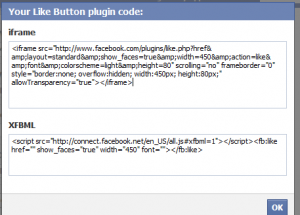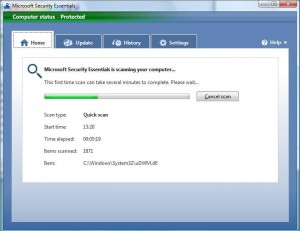The basic answer is that you have to engage with your audience. Think of Twitter as an extension to your presence in real life.
The basic answer is that you have to engage with your audience. Think of Twitter as an extension to your presence in real life.
Talk about things you’re doing, hobbies, jobs, where you are can help by attracting followers from the areas you’re visiting – FourSquare can really help here – check it out!
You should start using ‘#’ tags – this enables your tweets to show up more easily in searches on Twitter. For example, if you’re looking for help fixing your broken Vauxhall motorcar you would add #Vauxhall to your tweet. Anyone then searching for this will see your tweet – and don’t be surprised if you have a Vauxhall dealership or mechanic somewhere reply!
And most importantly do engage – that is the key word. If you have a BlackBerry, iPhone, Android phone there are apps for Twitter available. Otherwise you can access the site at mobile.twitter.com (data charges will apply, so if you don’t want to be charged check with your mobile provider first!)
And post often!
If you would like any further advice and tips just comment below and I’ll be happy to assist!