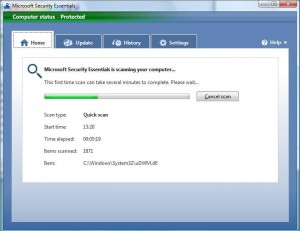The family Mac Mini has just been upgraded from having a 60GB HDD to a 500GB Drive. I went through the usual spiel of creating a disk image using Carbon Copy Cloner and saving that to an external drive.
We then removed the drive and put the new one in, booted from the original Mac OS X install CD that came with the Mac and attempted to restore the DMG that was on the external drive.
We selected the source (the image we had created) and then did as it said, attempt to drag and drop the destination drive to the field it told us to drag it to. But alas this wouldn’t happen.
After becoming increasingly frustrated I decided to do some power-Googling and it turned out that the 2006 year Mac Mini was supplied with an install DVD that had in fact got a bug – in that there was no way you could drag and drop with the graphical interface.
So this is where the following post came in useful – here!
Luckily you were still able to restore using Temerinal, huzzah! And if that link gets moved here it is for future:
Update: Using the asr function worked perfectly. Remember to first mount your image using Disc Utility on the Install DVD, then quit Disk Utility and go to Terminal (also on the DVD).
Type in “mount” to see the mounted disks and their /dev points.
I had to use the option –erase because without it, it would not copy (not enough disk space), but it may work either way for you. Now knowing that it works 100% perfect (and fairily fast for ~56GB restore image) I would recommend using –erase to erase the target disk before restoring.
asr restore –source [source dev entry] –target [target dev entry] –erase