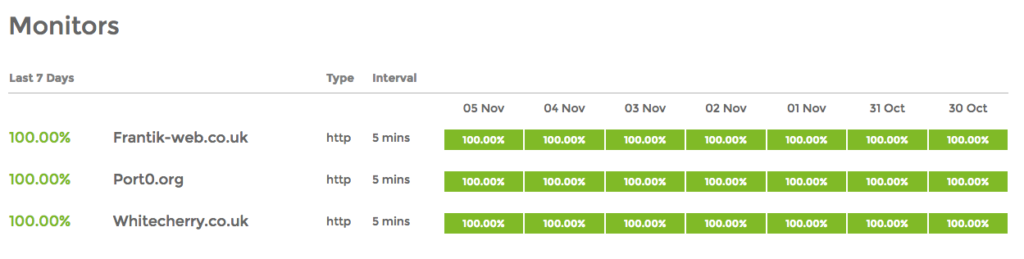For us, it is really frustrating to see businesses who are still operating but unable to take card payments or direct debit payments for recurring or subscription based products.
We are going to introduce a couple of solutions on this post.
We are not affiliated with either business and only writing this post to help other like minded small businesses and hope you find the information useful.
- Go Cardless. If your business offers regular and recurring invoices for services or products that are charged weekly, monthly, or annually then this service will probably be a good fit for you.
We use this service as it’s integrated with our accounting platform Quickfile. You can set it up easily to receive payments from customers on your invoices. It gives us the opportunity to set up the payment via Direct Debit.
For more information and to see an overview click here
2. SumUp. If you want to take card payments with no subscription or line rental, wherever you are (great for stationary stores or for mobile sellers, market stalls, pop up shops and more) then this solution is great.
Albeit, the majority of payments we take are still by cheque (or PayPal), we do have and use the app provided by SumUp occasionally. It ties in well with our accounting software, see above, and allows you to take card payments with no hassle whatsoever.
There are some restrictions, such as countries you can use the product, but for the UK, there is no problem at all.
When we first signed up, there was no requirement for the card reader, and I believe we still have the original product, so have to check if that still works… will update the blog when I have checked!
Ultimately, there is no reason at all, why any business has to limit itself by not accepting direct debit or card payments! Both the above provide mobile apps for Apple and Android and therefore catering for just about anyone.