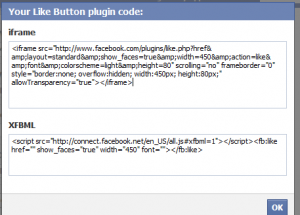This is a question we get asked quite a bit, so I thought I’d put it together in a blog post so you can stop asking us – sound good?
So to get to the nitty gritty: What is Foursquare (#4sq)? Taken from the web site, which explains it in the best detail:
Foursquare is a free app that helps you and your friends make the most of where you are. When you’re out and about, use Foursquare to share and save the places you visit. And, when you’re looking for inspiration for what to do next, we’ll give you personalized recommendations and deals based on where you, your friends, and people with your tastes have been.
Whether you’re setting off on a trip around the world, coordinating a night out with friends, or trying to pick out the best dish at your local restaurant, Foursquare is the perfect companion.
The app is free and available for all popular mobile platforms as well as via a mobile site at http://foursquare.com/mobile.
I’m a big advocate of the app – it helps you discover new locations and lets you and your friends find different locations to hang out.
Depending on where you check in, offers may be available to you where you can get money off, or deals on products (food, drink etc). I can spend a lot of time discussing the business marketing aspect but I’ll be here all night, so shall keep that for another time – watch this space!
If you check in at a location often enough you become the ‘Mayor’ and again, depending on the venue, different offers may be available to you!
So, what are you waiting for, get started!



 The basic answer is that you have to engage with your audience. Think of
The basic answer is that you have to engage with your audience. Think of